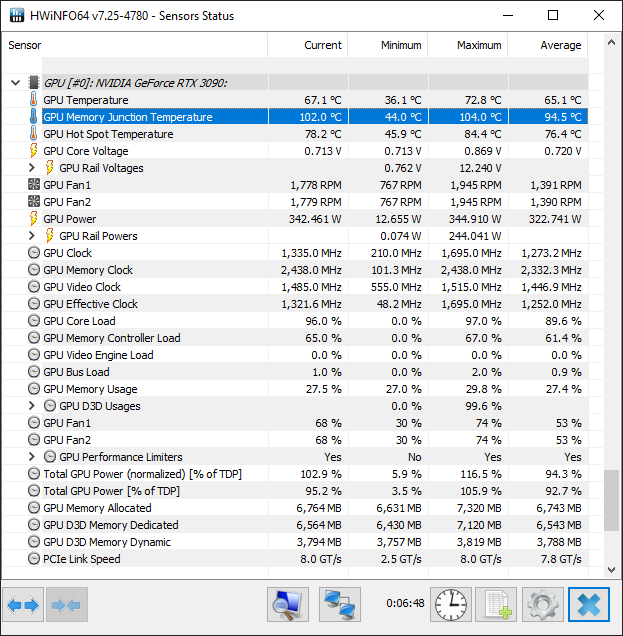I just got v0.48 flatpak Linux install up and running and have noticed what I'm calling 'glitches' for lack of a more apt term but take a look at the screen record link below and you'll see what I mean. This has happened in other interiors as well but not all. It doesn't slow down gameplay in any noticeable way but it's very distracting. No CTDs, though, so that's always a plus.
Could updating the Nav Mesh Cache have been the cause of this? Because it looks as if there are distorted versions of .nif models flickering in and out. It's the only thing I've done differently since v0.47 and running the subsequent v0.48 RCs. The only thing that comes to mind anyways.
Any help would be appreciated.
*Edit*
Are you fucking kidding me? 31 views and not one single reply? Come on, people. I'm not posting for your reading pleasure. You know what, just forget it. This isn't the first time I've been left hanging. So just go about your business and I'll go back to using the last Release Candidate since it's not giving me the same issues as the stable release. There I solved it myself. Yay me!
*Edit-18Aug*
New screen record link posted. This one times out in three days. So, pretend it's a hot dog and... get it while it's hot!