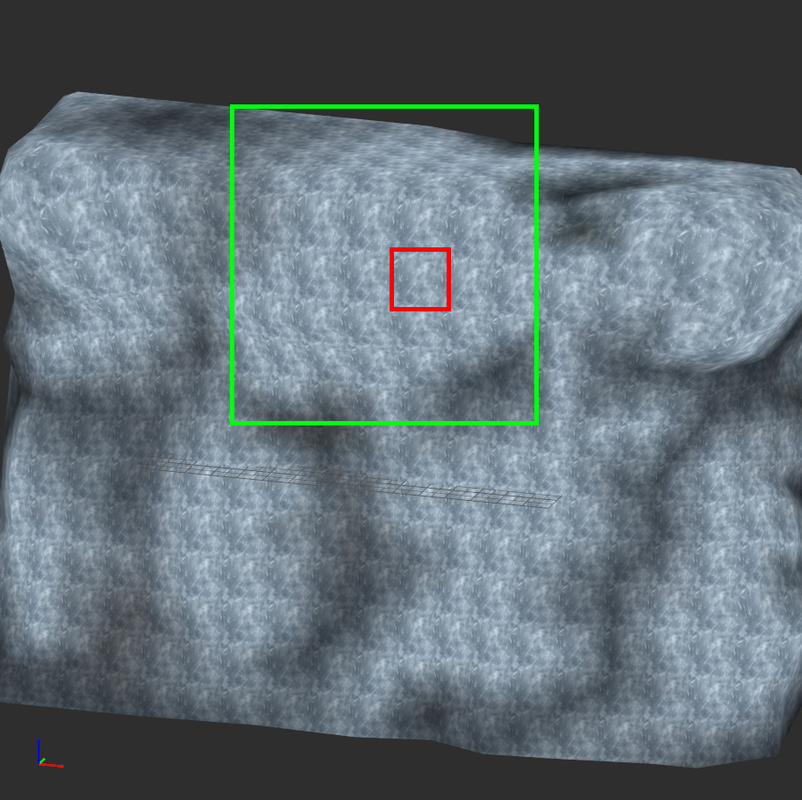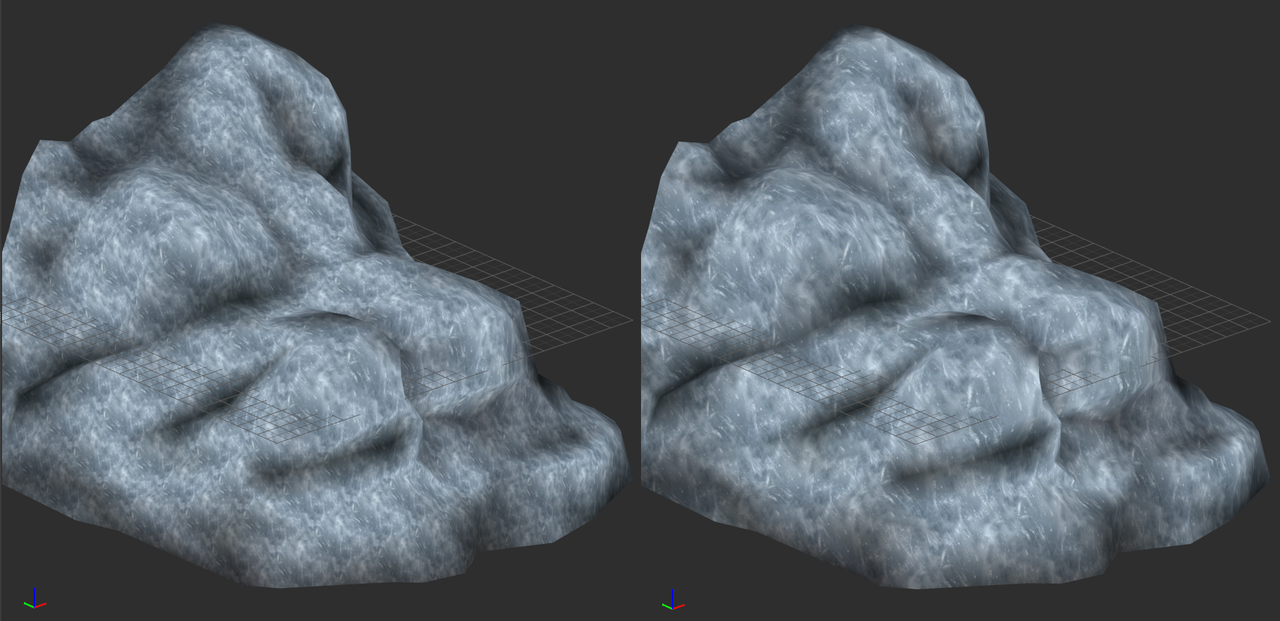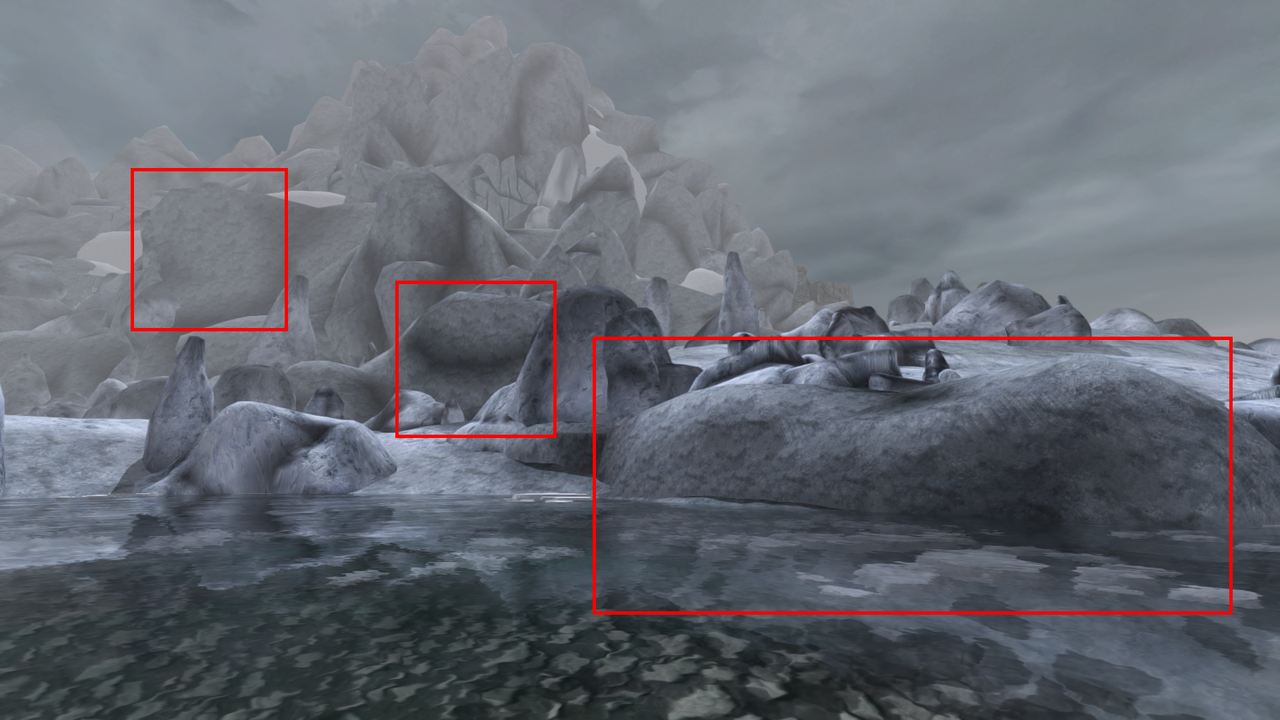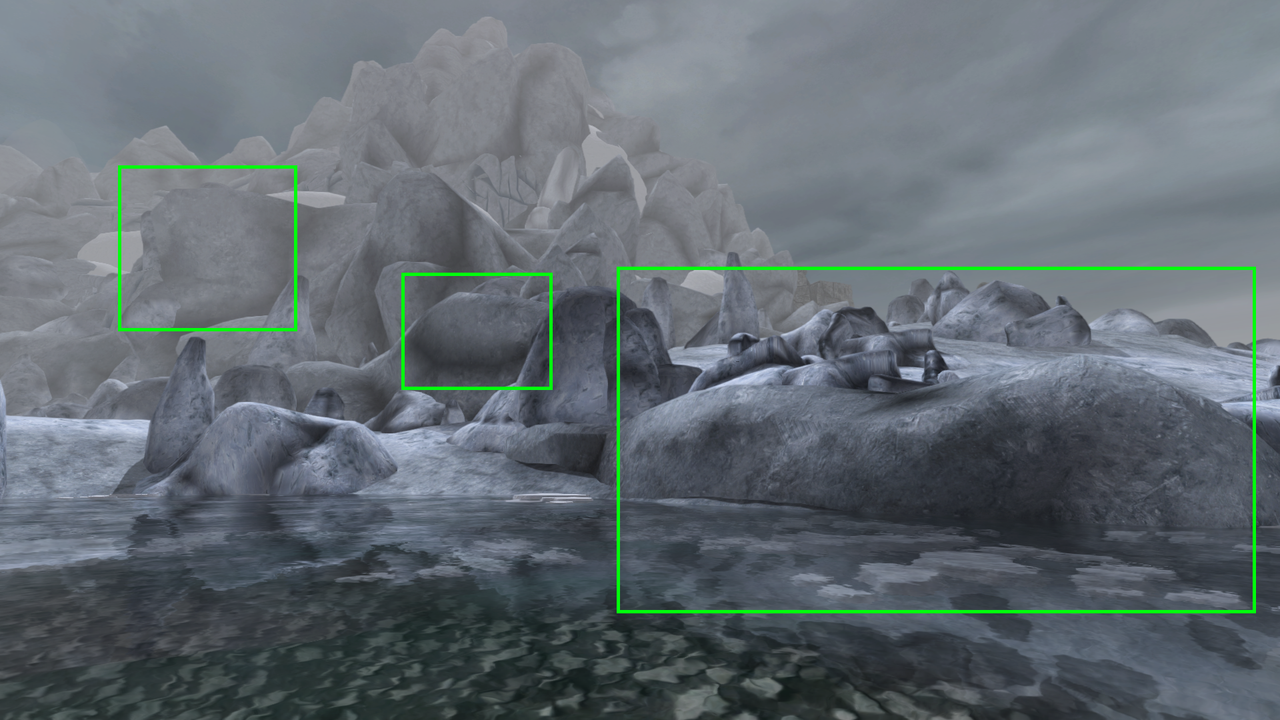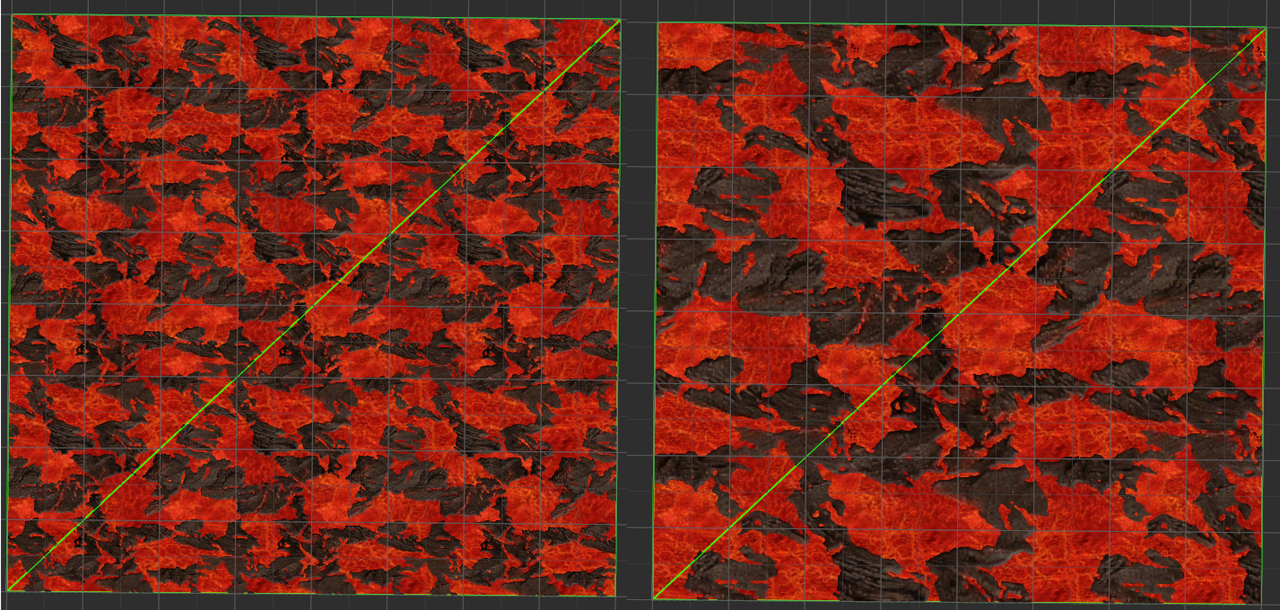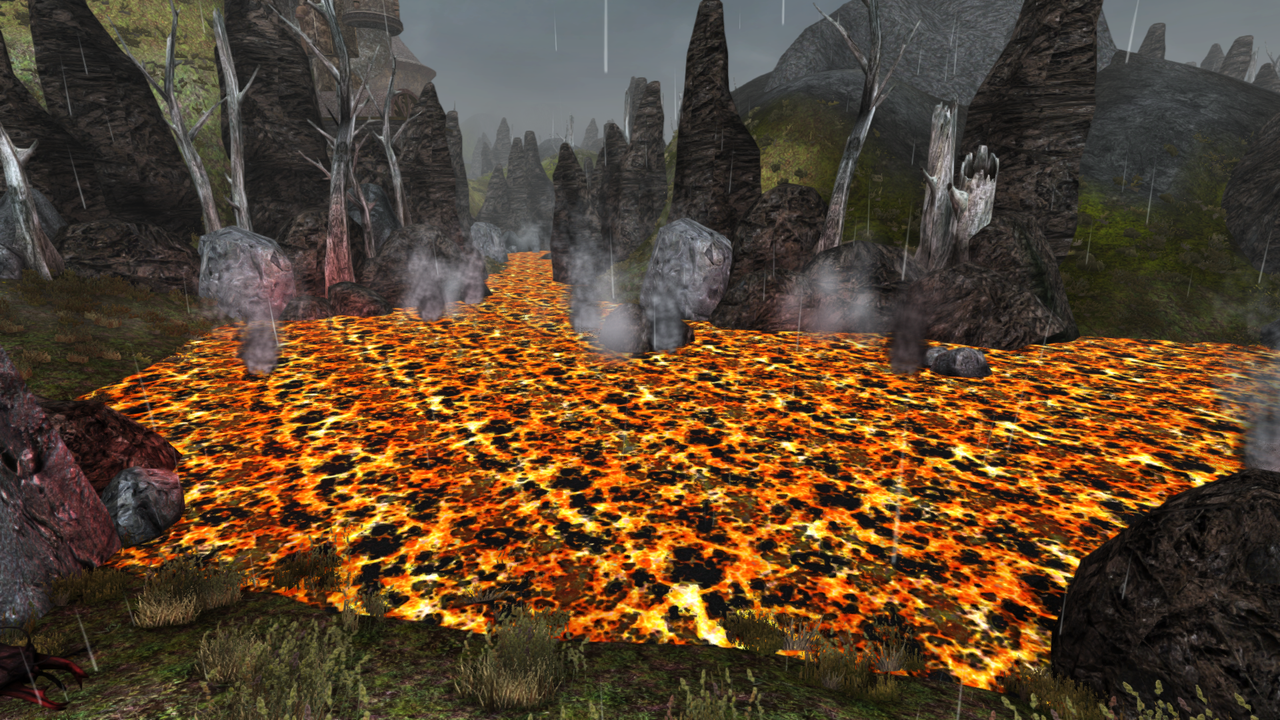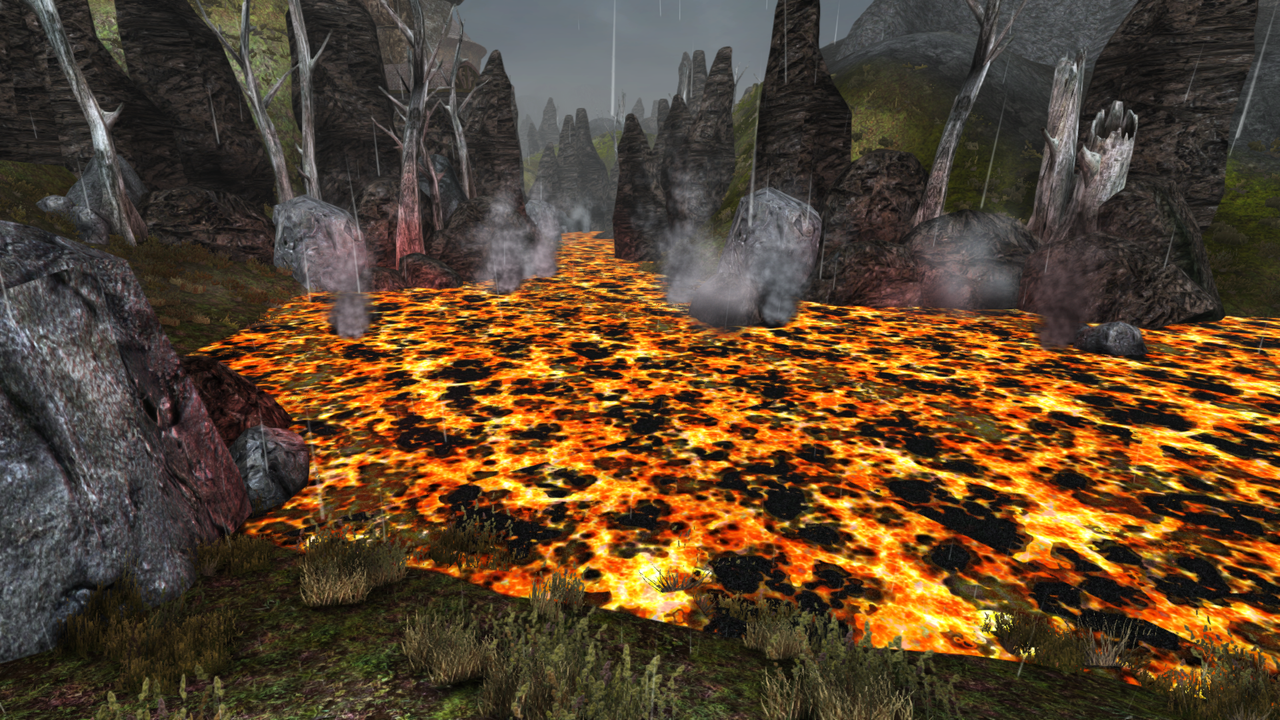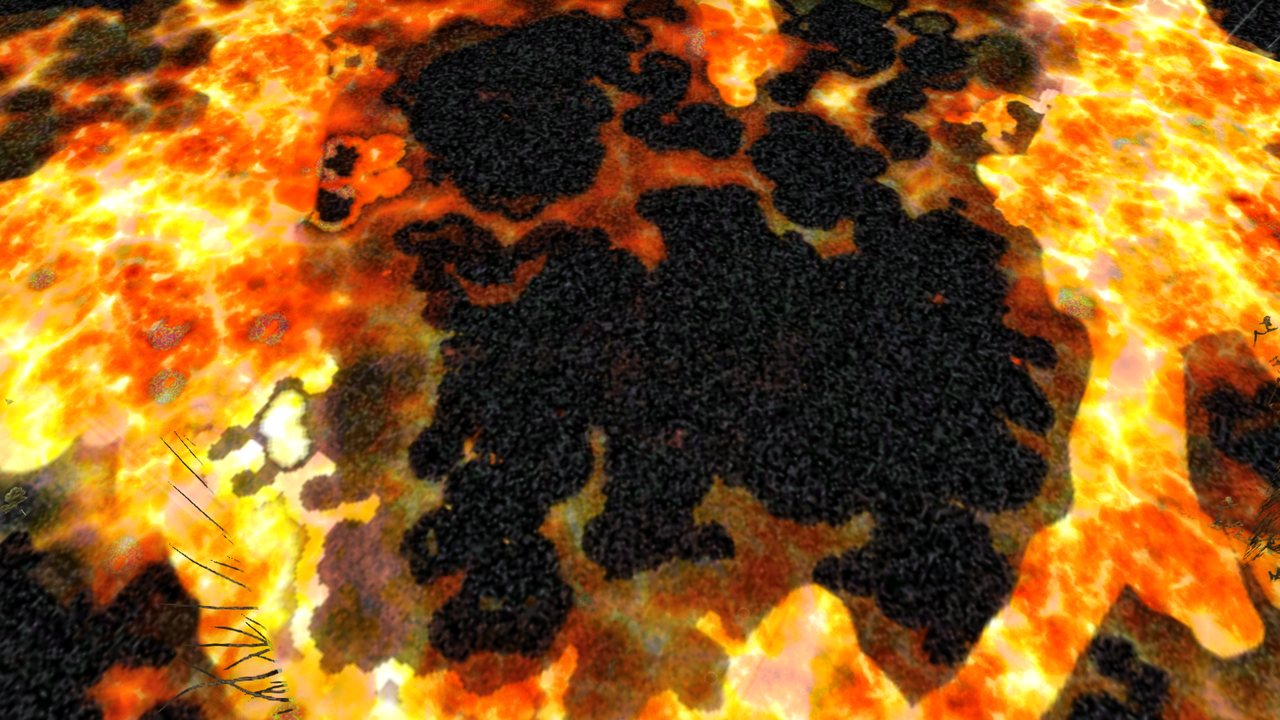Hi there !
It’s more related to Morrowind in general than OpenMW ; It’s a question I'm a bit afraid to ask, because I suppose that if it's not done already it's probably more because it's impossible, rather than because it was never thought of ^^
There are some models/lands in the game that are hard to make look good, no matter the texture nor its quality ;
because « it’s scaled too small » or something, it repeats itself too much, making very obvious squared patterns…
I don’t know how it’s made for the land, but what about objects ? Can’t the texture be scaled/spread differently on the model ?
I play a bit with NIFscope, alongside Google’s help, but I can’t find ! If it could be spread on the green for example, instead of red :