Here is a video of what`s happening:
First i move towards the Telvanni cantoon, it around 25-27 fps. I stop right before the cell change and move in and out of it several times. Outside it i get 25fps and inside it i get 10fps.
Then moving west of Beshara there is another cell, when outside it i get 25-28 and when inside it i get 79-80fps.
http://www.youtube.com/watch?v=jozCyEs15cU
I certainly cant pinpoint what it could be, i`m guessing that it has something to do with the water and/or terrain branch. Testing 0.13.0 in the same way yields nothing, i can go where i please without any slowdowns, buildings/landmarks seem to have no effect at all on fps.
In the current OpenMW branch i can find slowdown cells in the middle of nowhere with only bare rock and a few dead trees.
But can anyone else with a windows rig confirm these findings?
Testing the latest windows master branch
Re: Testing the latest windows master branch
I suspect it's the sound system failing and writing junk in your console that slows your system down.
- Rebel-Rider
- Posts: 34
- Joined: 29 Mar 2012, 18:27
Re: Testing the latest windows master branch
Well if it where that simple... but i have no way to test that theory since i can`t turn the sound-system off in OpenMW. Anyways slowdown or not, the sound-system doesn't work in the latest windows main branch (for me at least) and it does in 0.13.0.
I did some checking in the bug system to see if anyone has changed something in the sound code since the release, but the last entry on the sound-system was the day 0.13.0 was released. So what ever happened, something has broken the OpenMW sound-system for windows after that release.
I just wish somebody else could confirm (windows users) if this is a one off case, or if this is as serious as it looks. I assume that the latest Linux build has sound that works? since no one is complaining about that?
I did some checking in the bug system to see if anyone has changed something in the sound code since the release, but the last entry on the sound-system was the day 0.13.0 was released. So what ever happened, something has broken the OpenMW sound-system for windows after that release.
I just wish somebody else could confirm (windows users) if this is a one off case, or if this is as serious as it looks. I assume that the latest Linux build has sound that works? since no one is complaining about that?
Re: Testing the latest windows master branch
Yes, works on Linux. At least no problems on my box.
@Chris: Any idea what could cause this problem?
That is not correct. Since 0.13.0 the sound system has been completely rewritten.I did some checking in the bug system to see if anyone has changed something in the sound code since the release, but the last entry on the sound-system was the day 0.13.0 was released.
@Chris: Any idea what could cause this problem?
Re: Testing the latest windows master branch
Actually you can turn the sound system off, it's a little awkward though, you need to start the game through the command line, with this command "openmw --nosound". Keep in mind though that this option also has issues right now, since it also spams your console with another error message, so it might make things worse.Rebel-Rider wrote:but i have no way to test that theory since i can`t turn the sound-system off in OpenMW
- Rebel-Rider
- Posts: 34
- Joined: 29 Mar 2012, 18:27
Re: Testing the latest windows master branch
Tried "openmw --nosound" in the command line just now, it did nothing... that i could tell. It behaves just the same as before with the OpenAL "no resources" rant.
I have reported the sound issue in the bug tracker, so i think we`ll just wait to see what Chris has to say about it. I`ll also let the slowdown issue wait for now, until the sound issue is sorted and take it from there.
I have reported the sound issue in the bug tracker, so i think we`ll just wait to see what Chris has to say about it. I`ll also let the slowdown issue wait for now, until the sound issue is sorted and take it from there.
Re: Testing the latest windows master branch
If the sound error you get is:
"Sound Error: OpenAL exception: No free sources"
then this is the exact error you get when you run it with --nosound, so no wonder it makes no difference to you.
Edit: I'm silly, just noticed your screenshot. Anyway, we'll have to wait Chris' response to this one, probably some decoding issue or something.
"Sound Error: OpenAL exception: No free sources"
then this is the exact error you get when you run it with --nosound, so no wonder it makes no difference to you.
Edit: I'm silly, just noticed your screenshot. Anyway, we'll have to wait Chris' response to this one, probably some decoding issue or something.
Re: Testing the latest windows master branch
I don't quite know why the sound system would just fail, unless something's starting a bunch of looping sound and not stopping them, but at that point going back over a cell boundary wouldn't fix it. The only explanation for running out of sources is if you're getting a hardware openal driver with weak hardware ("Generic Hardware" may be a culprit, but that wouldn't be available on Windows Vista or 7) and going into an area playing a lot of sounds.
What sound device does OpenMW say it opens when starting up (it should say in the Windows cmd window when starting up)?
I can make a fix for the command window spam when --nosound is used.
What sound device does OpenMW say it opens when starting up (it should say in the Windows cmd window when starting up)?
I can make a fix for the command window spam when --nosound is used.
- Rebel-Rider
- Posts: 34
- Joined: 29 Mar 2012, 18:27
Re: Testing the latest windows master branch
Well i have a Soundblaster Audigy Ex with the latest windows 7 drivers (2.18.17) from creative, and i have the latest OpenAL runtime installed.
This picture was hard fought, this info shown for less than a split second before OpenMW goes "mental".
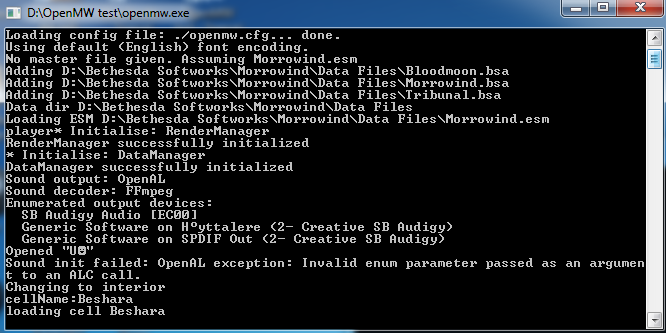
This picture was hard fought, this info shown for less than a split second before OpenMW goes "mental".
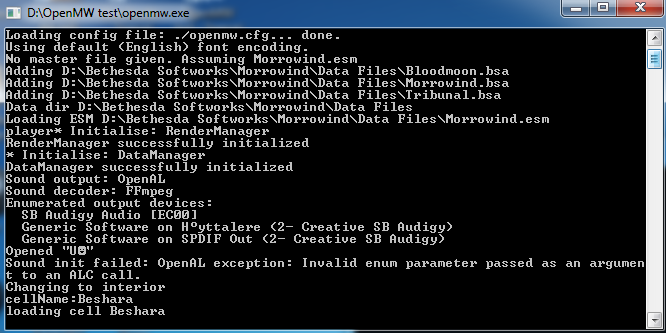
Re: Testing the latest windows master branch
Heres a test for ya from this: OpenMW-0.14.0-rc-win32
I downloaded it on the 16th, so I am pretty sure thats the latest version.
Computer Stats(shortened version from info I copied)
Couldnt get the built in FPS counter to work; was really hoping I could see tri counts. I didnt care to mess around much, so I just used fraps to get framerate.
Traveled to Vivec:
30-40fps middle of Vivec(exterior) sometimes dipping to ~27
60-80fps interior of one of the cantons(didnt note which cell); 215fps maxed looking at nothing/up in the air in interior; average was ~60 and varied above that.
Exterior cells around vivec got averages 30-40fps and when there wasnt much around, up to 50fps. Looking at the sky got me 120+fps
Cell crossings were rather rough. It would end up freezing for a couple seconds in most cases.
The above is all with default settings(direct3d9) except with AA at 2 and screen size set to 1440x900 32bit colors, no full screen. Did not try animations.
With openGL being used, my cores maxed out. Using the other option(direct3d9) stopped this by allowing it to use my video card; see screenshot below.
Alright, thought this was kinda a funny quirk: http://dl.dropbox.com/u/22081676/OpenMWtest.jpg
Must be the incomplete scripting implementation as she thought I had corprus. hah(until I noticed the little icon in the bottom right corner of the screen, did corprus get enabled for some reason?)
Anyway, this gives you a shot of what my cores are doing as well as all the stuff I had open at the time. I wasnt running OpenMW by itself ya know.
Also, still dont like that font. As long as it is easy to replace, I will be fine though.
Also, info on what the various settings do is lacking inside the launcher but I am sure those can be added later.
Only did a little testing, but didnt seem to run into any crashing. Lighting did seem a bit dark,but my monitor is set to like 25% and I think its a given that gamma and brightness controls will be added.(if they arnt already and I missed them)
Think I touched on everthing here that I wanted.
I downloaded it on the 16th, so I am pretty sure thats the latest version.
Computer Stats(shortened version from info I copied)
Code: Select all
Processor Information:
Vendor: GenuineIntel
Speed: 2000 Mhz
2 processors
Operating System Version:
Windows Vista (32 bit)
NTFS: Supported
Video Card:
Driver: NVIDIA GeForce 8700M GT
Operating System: Windows Vista (TM) Home Premium, 32-bit (Service Pack 1)
DirectX version: 10.1
GPU processor: GeForce 8700M GT
Driver version: 285.62
DirectX support: 10
CUDA Cores: 32
Core clock: 625 MHz
Shader clock: 1250 MHz
Memory clock: 700 MHz (1400 MHz data rate)
Memory interface: 128-bit
Total available graphics memory: 1791 MB
Dedicated video memory: 512 MB GDDR3
System video memory: 0 MB
Shared system memory: 1279 MB
Video BIOS version: 60.84.51.00.21
IRQ: 16
Bus: PCI Express x16
Primary Display Resolution: 1440 x 900
Desktop Resolution: 1440 x 900
Supported MSAA Modes: 2x 4x 8x
Sound card:
Audio device: Speakers (Realtek High Definition)
Memory:
RAM: 3069 MbTraveled to Vivec:
30-40fps middle of Vivec(exterior) sometimes dipping to ~27
60-80fps interior of one of the cantons(didnt note which cell); 215fps maxed looking at nothing/up in the air in interior; average was ~60 and varied above that.
Exterior cells around vivec got averages 30-40fps and when there wasnt much around, up to 50fps. Looking at the sky got me 120+fps
Cell crossings were rather rough. It would end up freezing for a couple seconds in most cases.
The above is all with default settings(direct3d9) except with AA at 2 and screen size set to 1440x900 32bit colors, no full screen. Did not try animations.
With openGL being used, my cores maxed out. Using the other option(direct3d9) stopped this by allowing it to use my video card; see screenshot below.
Alright, thought this was kinda a funny quirk: http://dl.dropbox.com/u/22081676/OpenMWtest.jpg
Must be the incomplete scripting implementation as she thought I had corprus. hah(until I noticed the little icon in the bottom right corner of the screen, did corprus get enabled for some reason?)
Anyway, this gives you a shot of what my cores are doing as well as all the stuff I had open at the time. I wasnt running OpenMW by itself ya know.
Also, still dont like that font. As long as it is easy to replace, I will be fine though.
Also, info on what the various settings do is lacking inside the launcher but I am sure those can be added later.
Only did a little testing, but didnt seem to run into any crashing. Lighting did seem a bit dark,but my monitor is set to like 25% and I think its a given that gamma and brightness controls will be added.(if they arnt already and I missed them)
Think I touched on everthing here that I wanted.